All of the analytics in Embarc are tied to learning targets at the topic level - as such, it is important that the alignment of learning targets within your courses is done correctly for accurate depiction of standard coverage. There are several ways to quickly check for alignment health within an Embarc course, as well as remedy issues that you may have noticed. Lastly, we’d like to offer a few tips and tricks for starting on the right foot for alignment and some common FAQ’s.
Check the number of learning targets in your course. This is indicated by the number in the upper right hand corner of the course scope and sequence page and shows that learning targets have, in fact, been created. If you click on this number, it does the same action as clicking on the “Learning Targets” tab at the top of the course scope and sequence page - opening up a list of all learning targets within your course.
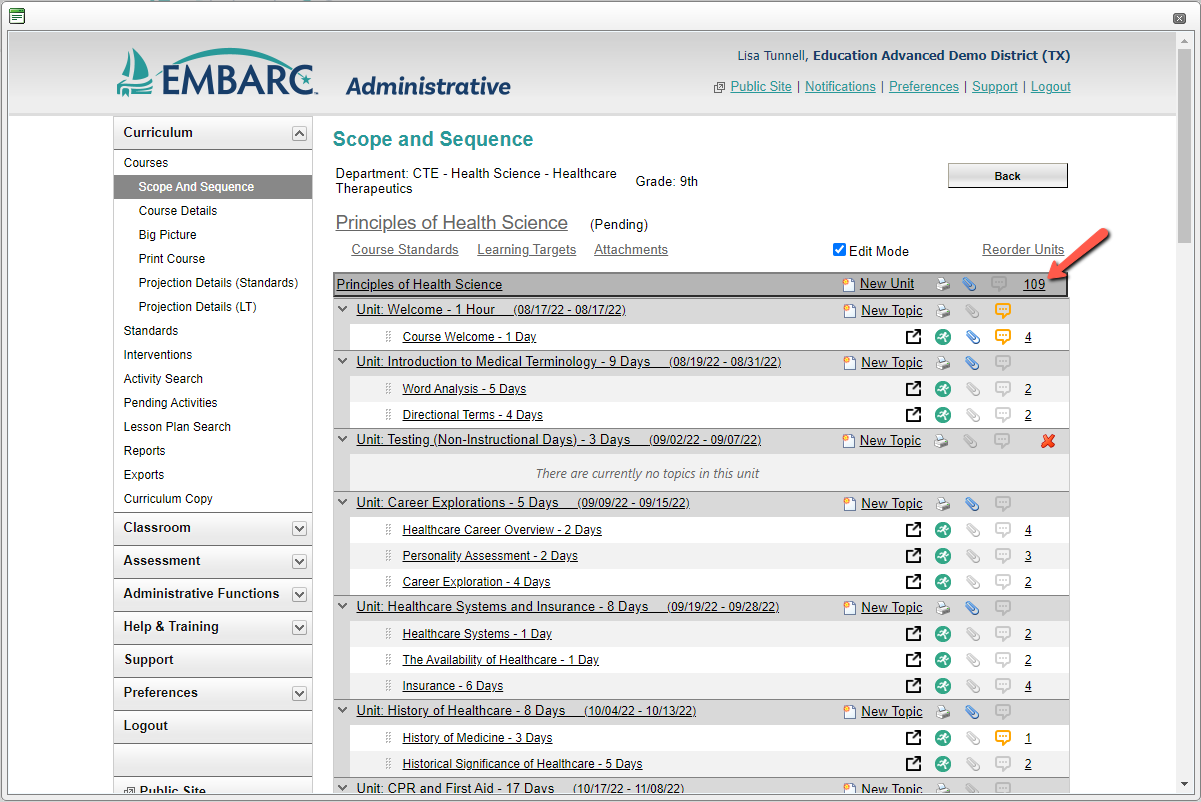
Check the standard alignment of your learning targets. Clicking on either the “Learning Targets” tab at the top of the course or the number of learning targets in the upper right hand corner of the course scope and sequence page will open a list of all learning targets created for your course. You have the ability to group these alphabetically, by unit, by topic, or by standard. If a learning target has not been aligned to a standard, it will be noted as following in each grouping:
Alphabetic: The red lettering “Not Aligned to a Standard” will appear underneath the learning target and it will be at the top of the list.
Unit/Topic: Learning targets that are not aligned to a standard are not readily apparent in these groupings; however, by clicking on the magnifying glass to the right side of the learning target, then the Standards tab, you can see the standards alignment for each learning target
Standard: The learning targets that have not been aligned to a standard will appear in the “Not Aligned” group at the top of the list
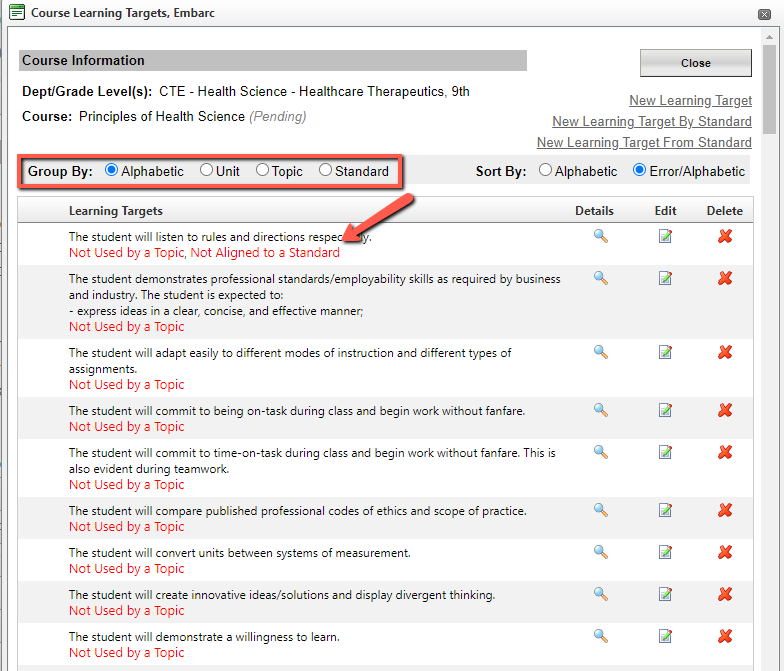
Check the course attachment of your learning targets. Similarly to checking the standards alignment of a learning target, you can check if a learning target has not been attached within a course by accessing the learning targets tab at the course level. If a learning target has not been attached to a course, it will be noted as following in each grouping:
Alphabetic: The red lettering “Not Used by a Topic” will appear underneath the learning target and it will be at the top of the list.
Unit/Topic: The learning targets that have not been assigned within the course at the topic level will appear in the “Not Assigned” group at the top of the list
Standard: Learning targets that are not assigned within the course are not readily apparent in this grouping; however, by clicking on the magnifying glass to the right side of the learning target and viewing the Usage tab, you can see the assignment within the course for each learning target
There are several ways to create learning targets - choose the one that is most effective for you!
Course Level - most effective if you want to create learning targets all at once, then assign as you build your course later. *In order to ensure alignment, learning targets must be assigned from the topic level as the course is created
New Learning Target - Create a learning target, then choose a standard to go with it. Best for those that have already created learning targets elsewhere and are copying into the system.
New Learning Target By Standard - Choose a standard from your course list, then write learning targets for the standard. Best for those who want to write unique learning targets for an entire set prior to building their course.
New Learning Target From Standard - Copy a standard or entire standard set into learning targets using the exact standard language. Best for those who want to get started with a set of learning targets based based on standard language.
Topic Level - most effective for those that don’t have learning targets ready yet, and/or don’t want to create them all at once; would prefer to add learning targets as you create the course. *Because you are creating learning targets from the topic level, analytics are ensured as you create the course.
New Learning Target - Create a learning target, then choose a standard to go with it. Best for those that have already have learning targets established for specific units/topics.
New Learning Target By Standard - Choose a standard from your course list, then write learning targets for the standard. Best for those that want to write unique learning targets for a specific unit/topic.
Assign Learning Targets - Can only use this option if you have learning targets created at the course level to choose from.
For detailed information on how to add learning targets, see this “How to Create and Assign Learning Targets” help article
If your district has the “Preselect Standards at the Course/Unit Level” function enabled in Administrative Functions, you have the ability to filter your standards at the unit level. This allows you to limit the number of learning targets you see at the topic level to align. For more information, see this help document.
I don’t have any learning targets in the upper right hand corner of my course. What should I do first?
Check to see if your course has preselected standards chosen by clicking on the standards tab in the upper left hand corner of the course scope and sequence page. Then begin creating learning targets as you see fit - at the course level or at the topic level.
I have a lot of learning targets that say Not Used by a Topic. What should I do?
Click the Edit icon the the right of the learning target, then scroll to the bottom of the page. In the Learning Target Usage box, select the Unit and Topic you’d like to assign the learning target to, then click Add/Update Usage and Click Save.
I know I made a lot of learning targets, and my standards map doesn’t show any coverage - what happened?
Click on the Learning Targets tab at the top of your course scope and sequence page to see if your learning targets have been aligned to standards and assigned to topics. If you have learning targets created but they haven’t been aligned/assigned, they will appear at the top of the list with a red message underneath them.
I have a lot of learning targets that are exactly the same. What are my options?
If you have Curriculum Coordinator or System Administrator user permissions, you can scroll to the bottom of the Learning Targets page from the course scope and sequence page and click the “Remove Duplicates” button. This will consolidate all learning targets into one singular learning target with the analytics for the previous multiples.
I added standards at the course and unit level. Why don’t I see that coverage on my standards map?
Adding preselected standards at the course and unit levels is a filtering feature for learning targets that have already been aligned to those standards. In order to create analytics for standard coverage, learning targets must be created either at the course or topic level, aligned to a standard and assigned at the topic level.
I have lots of learning targets that say Not Aligned to a Standard. What should I do?
Click the Edit icon the the right of the learning target, then scroll to the bottom of the page. In the Aligned Standards box, click “Show Available Standards”, select the standard(s) you’d like to align the learning target to, click Refresh/Save, and Click Save.
My learning targets appear to be aligned, but I’m still not seeing standard coverage expected. What could be happening?
Check the standard set(s) that your course is aligning to. Click on the Learning Targets tab at the top of the course scope and sequence page, then group by standard - this will show you which standard your learning targets are aligned to and whether they come from the appropriate/expected set.
My learning targets appear to be attached, but I’m still not seeing standard coverage expected. What could be happening?
Check the standard set(s) that your course is aligning to, as explained above. Then group learning targets by topic and check to see that learning target assignment is as appropriate/expected throughout the course.