To create a new test within the test administration, click on the test administration you created from your Test Administrations menu.
-Click Add New to begin the process
-Enter the Type: (You have 2 choices- Course OR Grade: Choose the appropriate course or grade associated with your test ) TIP: Do not mix course and grade tests within an administration.
-Subject
-The subject selected will determine the subject area accommodations pulled
-Title of test
Once all fields are complete, click Submit.
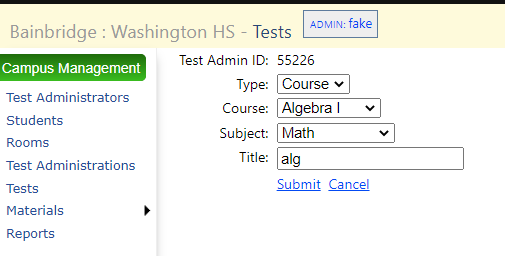
You can continue to build your administration adding all applicable tests. Once you are ready to begin building the tests (configuring your schedule, adding students, etc), click Configure Test Schedule.
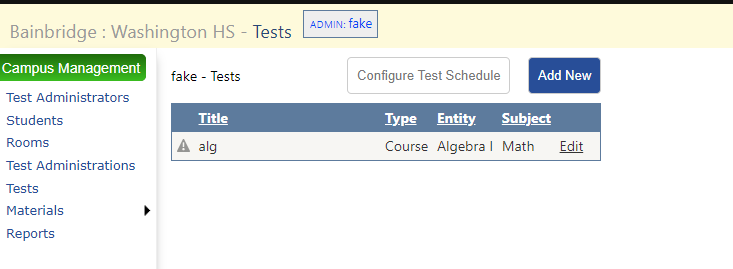
You are now ready to build your tests. For more help building individual tests in MSS, please navigate in the left pane of the help tab to the Multi Session Scheduling section. Here you will find videos and step by step directions.