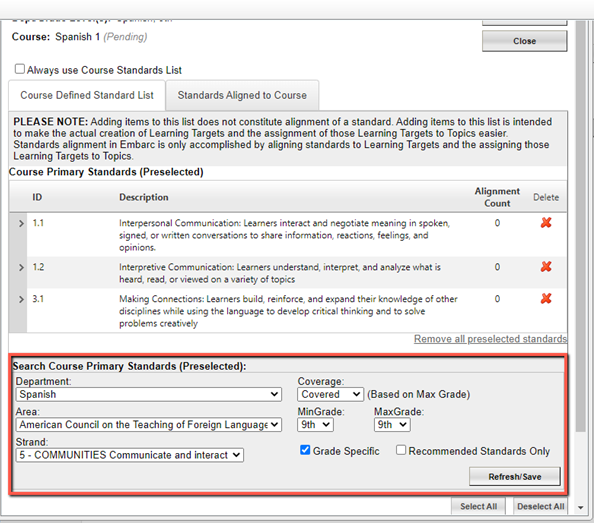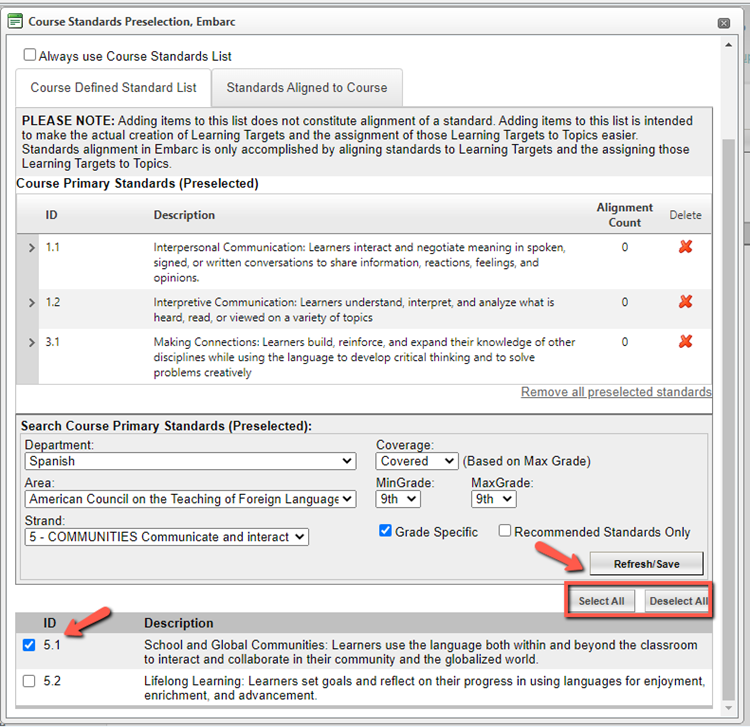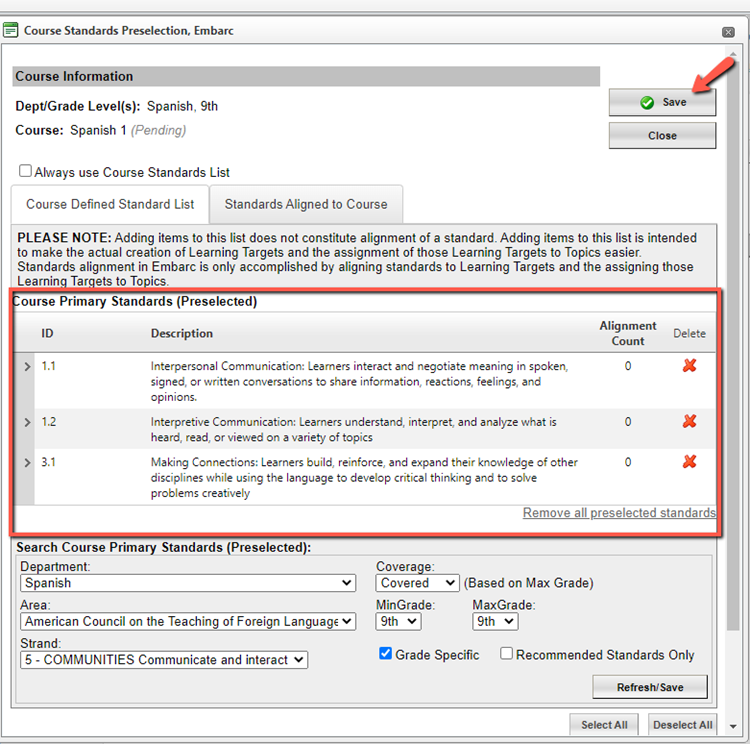How to Choose Pre-Selected Standards for a Course
Ensure that the course is in Edit Mode
Click Course Standards at the top navigation under the course title
3. Use the dropdown menus to filter the standards
4. Click the checkbox for the standards you would like to select (you can choose to Select All)
5. Click Refresh/Save
6. Follow this process for all of the standards you would like to select for the course- when finished, click Save
*A list of the standards you have chosen for the course will populate at the top of the screen under the heading “Course Primary Standards (Preselected)”