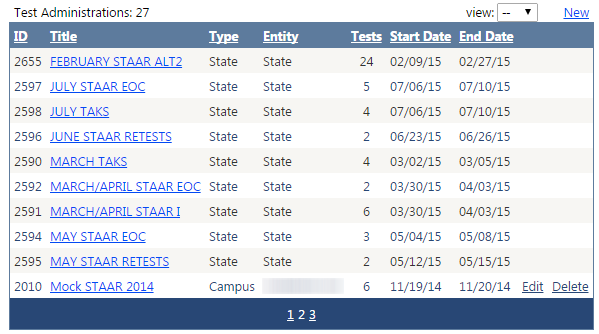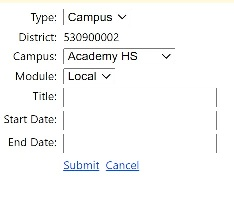...
| Expand | ||
|---|---|---|
| ||
Selecting Test Administrations will show a list of test administrations currently entered into TestHound. TEA STATE test administrations will be loaded into TestHound for you. Test administrations that are mandated by TEA will show as “State” under the “Type” column. Best Practices Note: Think of the Test Administrations like a folder. You want the Test Administration name to be broad and cover ALL tests that would take place in a period of time. Consider the Tests themselves to be the documents in the folder. The Test names need to be specific. An example of this naming system would be having a Test Administration with the name October Benchmarks, with Tests named “5th Grade Science, 3rd Grade Reading, 7th Grade Math, etc. When making a local administration it is best NOT to mix grade and course level tests. Set up an admin for the 3-8 tests and a separate one for the EOC tests. The Test Administration names should broadly describe the administration. It covers all the tests in that administration. This naming system will reduce clutter and provide clarity for all users in the district. As campus users have the ability to create Test Administrations and Tests, they should also follow this pattern of nomenclature. As a District User, you have the ability to create district or campus test administrations. To create a new test administration, click New. After clicking on New, you will have the ability to create a district or a campus test administration. A district test administration will be viewed by all campus users, whereas a campus test administration is created specifically for one campus and only visible to that campus. |
...