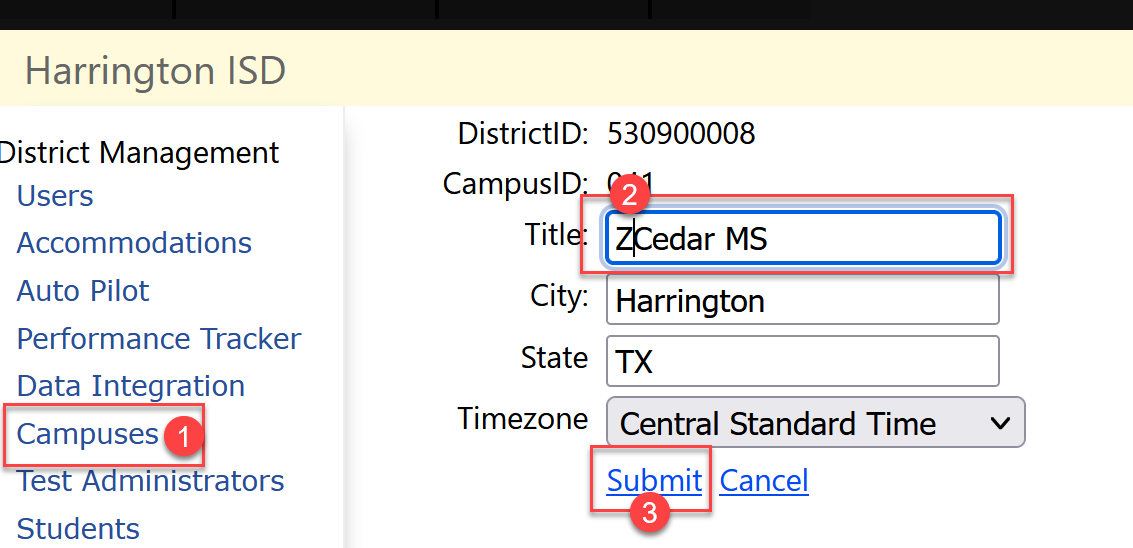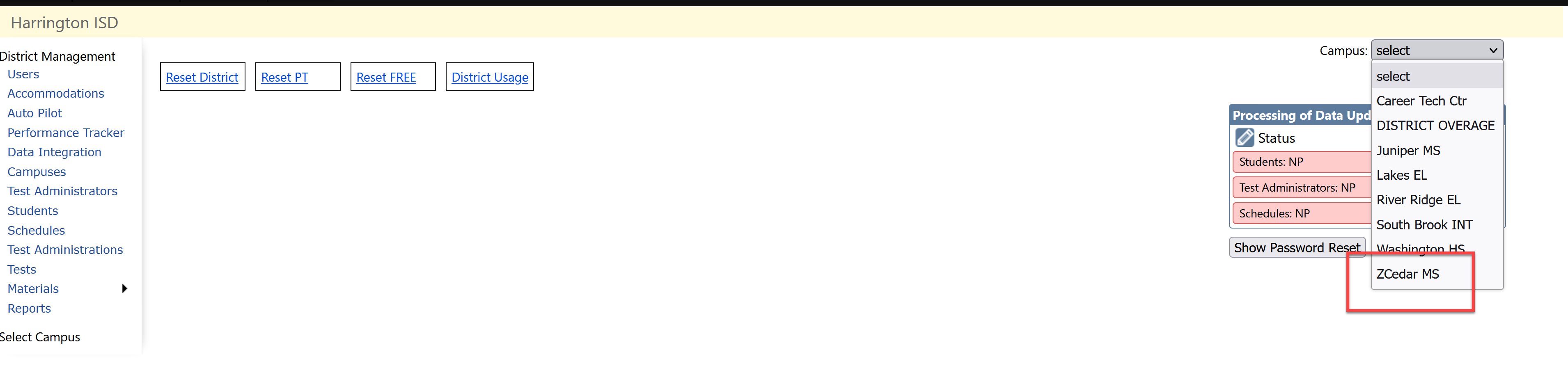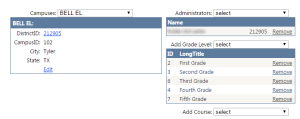...
| Expand | ||
|---|---|---|
| ||
How do I add/remove grade levels or assessment courses? If the district user clicks on a campus name, the following information can be edited:
|
| Expand | ||
|---|---|---|
| ||
How do I delete a campus? A campus cannot be deleted. The campus contains data that will be archived and preserved, therefor a campus cannot be deleted. Best Practice for deleting a campus is to navigate to the Campuses tab, and edit the campus name by adding a “Z” in front of the name so that it will drop it down to the bottom of your campuses list on the home page. |
| Expand | ||
|---|---|---|
| ||
If the district user clicks on a campus name, the following information can be edited:
For a test to be accessible at a campus, the campus must be configured for said test. |
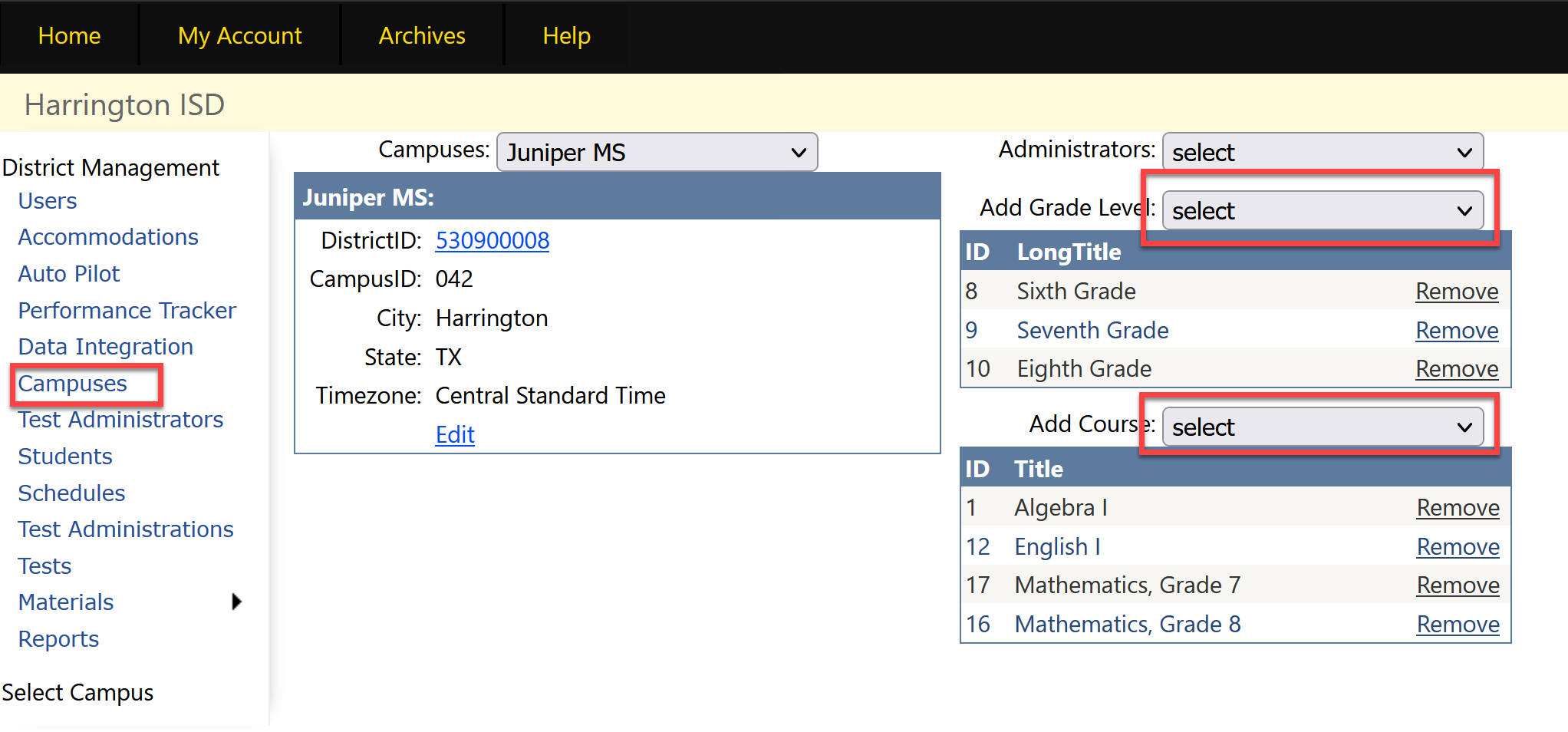
.gif?version=1&modificationDate=1697818843298&cacheVersion=1&api=v2&width=730)
.gif?version=1&modificationDate=1697738327881&cacheVersion=1&api=v2&width=730)