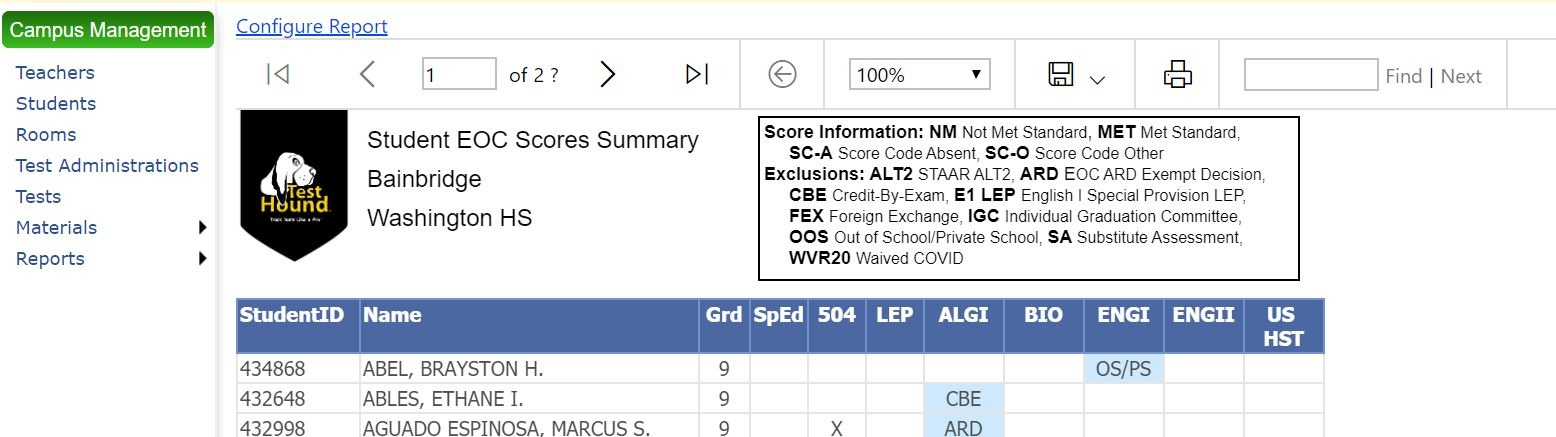...
| Expand | ||
|---|---|---|
| ||
PT Summary Report:The PT Summary Report allows the user to view by EOC then select all grade levels or view one at a time. This report is available for EOC students. The highest score data or exclusion data is reported for EOC students. The report can also be run for 3-8 students after score data has been uploaded for the current year. The 3-8 report currently does not track data from the previous year. Make the selection, then Generate Report. To export the data to either Excel, PDF, or Word, click the blue floppy disk icon inside the beige bar. Score Information: NM Not Met Standard MET Met Standard SC-A Score Code Absent SC-O Score Code Other Exclusions: ALT STAAR ALT2 ARD EOC ARD Exempt Decision CBE Credit-By-Exam E1 LEP English I Special Provision LEP FEX Foreign Exchange IGC Individual Graduation Committee OOS Out of School/Private School SA Substitute Assessment WVR20 Waived COVID |
| Expand | ||
|---|---|---|
| ||
TestHound offers reports to help you interface with the Cambium/TIDE testing platform to manage testing information for students. TIDE Roster- This report allows you to upload to TIDE all the students in the test and their room assignments for testing. This will enable you to print your test tickets in TIDE by room number. It will also tie the test administrator to the room for reporting purposes. Note: This report does NOT create the TIDE session for you. |